Moved from my old site randomtecharticles.com
So we had to change the name of a user and afterward when we tried to get the user logged in to Outlook, we had a error saying “Your computer’s Trusted Platform Module has malfunctioned. if this persist, contact your system administrator with the error code 80090034.”
We tried to add the user as a Work account but got an error saying Mobile Device Management isn’t available (below).
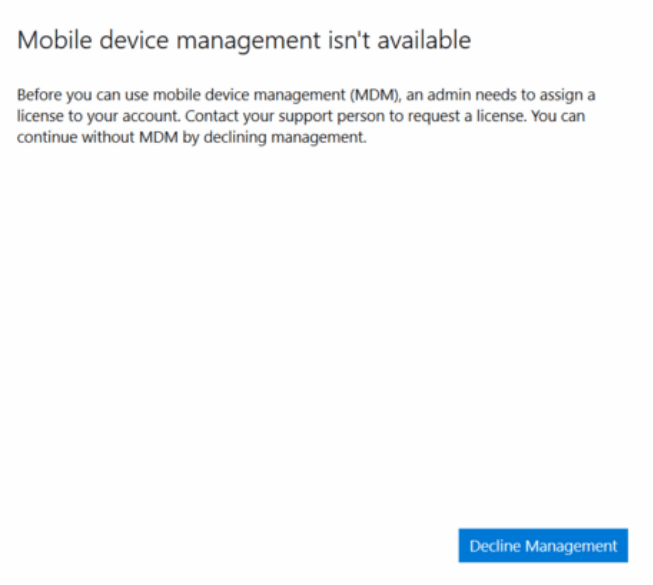
At the moment we are not using Microsoft Intune so I have no idea why this came up. We however, are trialing Intune with a small number of accounts. But none of these accounts were used with this PC. In the end we contacted Microsoft support and following instructions from them resolved the issue for us.
Please use below articles or follow below steps –
DPAPI MasterKey backup failures – Windows Server | Microsoft Docs
office 365 activation error 80090034 – Microsoft Community
Update your security processor (TPM) firmware (microsoft.com)
- Please open Registry Editor from the start menu and follow below path HKEY_LOCAL_MACHINE\Software\Microsoft\Cryptography\Protect\Providers\df9d8cd0-1501-11d1-8c7a-00c04fc297eb
- Change the value of “ProtectionPolicy” to “1″
- If ProtectionPolicy dosen’t exist create a new key by right clicking on df9d8cd0-1501-11d1-8c7a-00c04fc297eb
- Select DWORD >Set Value name as ProtectionPolicy >Double Click on ProtectionPolicy >Set Value data to 1 > Click OK button > Close Registry Editor
- Restart the computer and try again to use MS Office apps.
This seems to be a known issue as Microsoft support was able to promptly send the instructions to resolve this.